JUnit 5 extension model
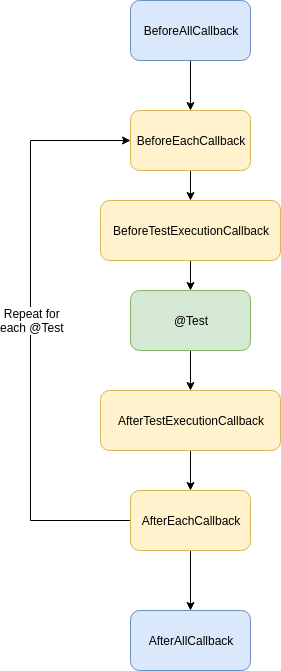
JUnit 4 extension model is a bit scary. You have @Rule, @ClassRule, and different Runner implementations. Very often you need to use all of them at once. On top of that you will probably end up with multiple rules that you will need to chain properly. Doable, but scary for beginners. Luckily, JUnit 5 offers a much better solution to that conundrum with a “single, coherent concept”: the JUnit 5 Extension model. Its not perfect, but in my opinion it is a vast improvement.
Creating extensions
Tests can be extended at various points in the test execution lifecycle. For each of those points JUnit 5 provides appropriate interfaces. You can make your extension implement one or more of these interfaces:
- BeforeAllCallback
- BeforeEachCallback
- BeforeTestExecutionCallback
- AfterTestExecutionCallback
- AfterEachCallback
- AfterAllCallback
I’ve added a very basic code (to GitHub) to demonstrate this. A few extensions and a couple of tests. The following code shows a basic extensions that implements all of the previously mentioned interfaces and simply prints out when each implemented method is called.
public class CompleteExtension implements
BeforeAllCallback,BeforeEachCallback,BeforeTestExecutionCallback,
AfterTestExecutionCallback, AfterEachCallback, AfterAllCallback {
@Override
public void afterAll(ExtensionContext extensionContext) {
System.out.println(" After all the tests finish.");
}
@Override
public void afterEach(ExtensionContext extensionContext) {
System.out.println(" After each test.");
}
@Override
public void afterTestExecution(ExtensionContext extensionContext) {
System.out.println(" After test execution.");
}
@Override
public void beforeAll(ExtensionContext extensionContext) {
System.out.println(" Before all tests start");
}
@Override
public void beforeEach(ExtensionContext extensionContext) {
System.out.println(" Before each test.");
}
@Override
public void beforeTestExecution(ExtensionContext extensionContext) {
System.out.println(" Before test execution starts.");
}
}
As you can see in each implemented method you have access to the ExtensionContext. This class encapsulates the context in which the current test or container is being executed. You can use it to access the test method, class, unique id etc. Unfortunately, here you don’t get an access to the TestIdentifier object like you do in a TestExecutionLister implementation. I am not quite sure why JUnit 5 has it this way.
Registering extensions

You can register a JUnit 5 extension declaratively via the @ExtendWith annotation.
@ExtendWith(CompleteExtension.class)
public class SimpleSingleExtensionTest {
@BeforeAll
public static void beforeAll() {
System.out.println("@BeforeAll");
}
@BeforeEach
public void beforeEach() {
System.out.println("@BeforeEach");
}
@Test
public void shouldRunTheTest() {
System.out.println("From inside the test.");
}
@AfterEach
public void afterEach() {
System.out.println("@AfterEach");
}
@AfterAll
public static void afterAll() {
System.out.println("@AfterAll");
}
}
After running this single test the following is printed out:
Before all tests start
@BeforeAll
Before each test.
@BeforeEach
Before test execution starts.
From inside the test.
After test execution.
@AfterEach
After each test.
@AfterAll
After all the tests finish.
You can also register extensions programmatically, on field level, using the @RegisterExtension annotation. And, a third option is to use Java’s ServiceLoader mechanism.
Registering multiple extensions
If you want, you can also register multiple extensions. You can use multiple @ExtendWith annotations.
@ExtendWith(AroundTestExecutionOne.class) @ExtendWith(AroundTestExecutionTwo.class)
Or, list more extensions in the same annotation.
@ExtendWith({AroundTestExecutionOne.class, AroundTestExecutionTwo.class})
The order in which you declare the annotation will be the order in which they will execute.
@ExtendWith({AroundTestExecutionOne.class, AroundTestExecutionTwo.class})
public class SimpleMultipleExtensionTest {
@BeforeAll
public static void beforeAll() {
System.out.println("@BeforeAll");
}
@BeforeEach
public void beforeEach() {
System.out.println("@BeforeEach");
}
@Test
public void shouldRunTheTest() {
System.out.println("From inside the test.");
}
@AfterEach
public void afterEach() {
System.out.println("@AfterEach");
}
@AfterAll
public static void afterAll() {
System.out.println("@AfterAll");
}
}
Consequently, the printout from the execution of this test will be:
@BeforeAll
@BeforeEach
Before Test execution - ONE
Before Test execution - TWO
From inside the test.
After Test execution - TWO
After Test execution - ONE
@AfterEach
@AfterAll
JUnit 5 Extension model and dynamic tests
Not long ago I wrote about dynamic test in JUnit 5. The @BeforeEach and @AfterEach are all called once per @TestFactory. That means that the BeforeTestExecutionCallback and AfterTestExecutionCallback callbacks of an extension will be called once per @TestFactory. And that is maybe one of the main downsides of the dynamic tests.
Conclusion
The JUnit 5 extension model makes it much easier to extend the tests and the way they run. It is simple, easy to use, and straightforward. In my opinion, it is the single good enough reason to do the switch to JUnit 5. On the other hand, it is a huge breaking change. If your testing framework depends heavily on rules and runners, then you are into some remodeling. However, it is well worth the effort.
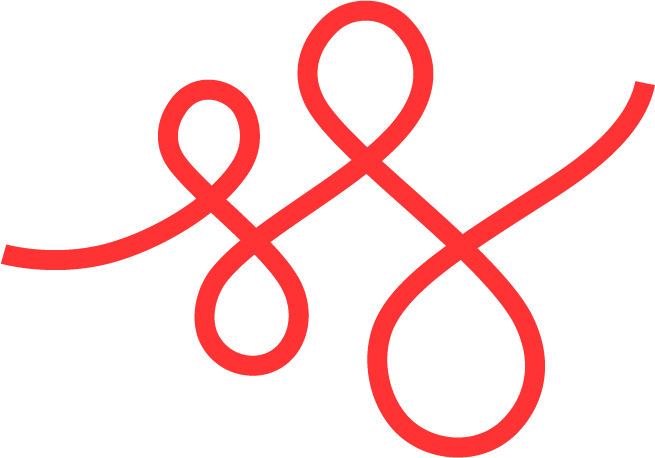
Member discussion