Accessing POM Properties at Runtime

Recently, I found myself needing to access specific POM properties during runtime, specifically the version-related properties: artifact id, group id, and version. After a bit of exploration, I found at least three ways to achieve this.
Each approach comes with its pros and cons, so feel free to choose the one that resonates best with your needs.
Extract Version Info from the Manifest
The manifest of the jar file is the ideal place to locate version info. However, Maven doesn't populate it with this info by default. Here's how you can configure the maven-jar-plugin to do it for you:
<groupId>org.apache.maven.plugins</groupId>
<artifactId>maven-jar-plugin</artifactId>
<configuration>
<archive>
<manifest>
<mainClass>org.programirame.Main</mainClass>
<addDefaultImplementationEntries>true</addDefaultImplementationEntries>
</manifest>
</archive>
</configuration>With the addDefaultImplementationEntries set to true, Maven will insert these values into the manifest file:
Implementation-Title: ${project.name}
Implementation-Version: ${project.version}
...Once built, retrieving the info in Java becomes straightforward:
Package mainPackage = Main.class.getPackage();
String version = mainPackage.getImplementationVersion();This approach is simple and direct. However, for POM properties beyond the ones mentioned, it may not be suitable.
Using Maven Filtering to Access POM Properties
Maven's filtering feature lets you replace resource file variables with the actual POM property values. Start by creating a pom.properties file in your resource folder:
artifactId=${project.artifactId}
groupId=${project.groupId}
Then, set up the resource section of the build phase:
<resources>
<resource>
<directory>src/main/resources</directory>
<filtering>true</filtering>
<includes>
<include>**/pom.properties</include>
</includes>
</resource>
</resources>Post-build, the pom.properties in the resulting jar will house the real values. Access them in Java like so:
Properties properties = new Properties();
properties.load(Main.class.getResourceAsStream("/pom.properties"));The Properties Plugin Approach
Maven offers a specialized plugin for handling POM properties: the properties-maven-plugin. Here's how you can use it to write the properties to a version.properties file:
<groupId>org.codehaus.mojo</groupId>
<artifactId>properties-maven-plugin</artifactId>
<version>1.0.0</version>However, there's a catch: for a property to be written to the file, you must explicitly define it in the POM's properties section.
I hope these refinements meet your expectations. Let me know if you have any additional requests!
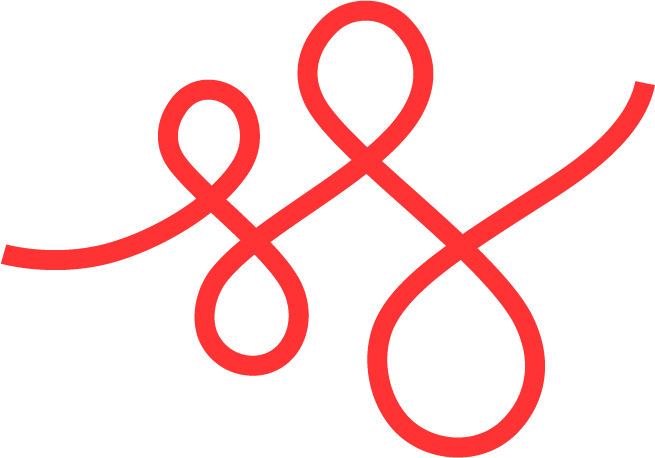
Member discussion